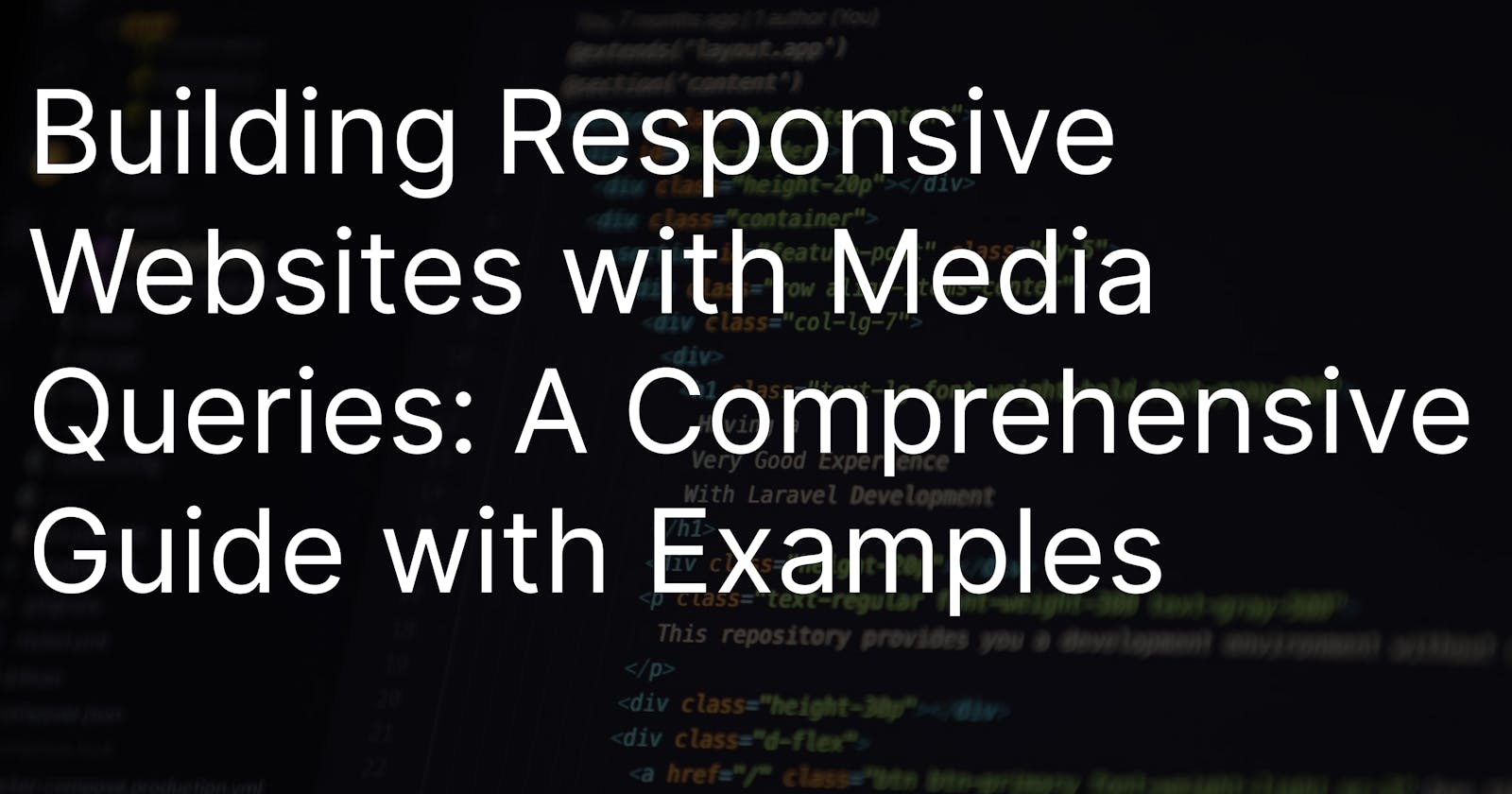Building Responsive Websites with Media Queries: A Comprehensive Guide with Examples
Learn How to Use Media Queries to Create Websites that Look and Work Great on Any Device
A responsive website is a website that is designed and developed to adapt and adjust to the screen size and device used by the user to access it. In other words, the website layout, text, images, and other elements are optimized and rearranged to provide an optimal viewing and user experience, regardless of whether the user is accessing the site from a desktop computer, laptop, tablet, or mobile phone. The goal of responsive web design is to provide a consistent and user-friendly experience across all devices, without the need for separate websites or applications for each device type.
Media queries are a powerful tool for building responsive websites that can adapt to a variety of screen sizes and devices. They allow you to define specific styles for different screen sizes and device types, ensuring that your website looks and works great on all devices.
In this article, we will explore what media queries are, how they work, and provide some examples of how they can be used to create responsive websites.
What are Media Queries?
Media queries are a CSS technique used to apply different styles to a web page based on various characteristics of the device or browser used to view it. Media queries allow you to define a set of rules that apply only when certain conditions are met, such as the size of the screen or the orientation of the device.
Media queries are typically used in responsive web design to adjust the layout and styling of a web page to fit different screen sizes and device types. For example, you might use media queries to make your website more readable on smaller screens or to adjust the size and positioning of images and other elements.
How do Media Queries work?
Media queries are written using the @media rule in CSS. The @media rule is followed by one or more conditions that specify the characteristics of the device or browser being used to view the web page.
The most common condition used in media queries is the screen width, which is specified using the width property. For example, the following media query applies to screens with a width of 768 pixels or less:
@media (max-width: 768px) {
/* styles for screens 768px or less */
}
Media queries are a powerful tool for building responsive websites that can adapt to a variety of screen sizes and devices. They allow you to define specific styles for different screen sizes and device types, ensuring that your website looks and works great on all devices.
In this article, we will explore what media queries are, how they work, and provide some examples of how they can be used to create responsive websites.
What are Media Queries?
Media queries are a CSS technique used to apply different styles to a web page based on various characteristics of the device or browser used to view it. Media queries allow you to define a set of rules that apply only when certain conditions are met, such as the size of the screen or the orientation of the device.
Media queries are typically used in responsive web design to adjust the layout and styling of a web page to fit different screen sizes and device types. For example, you might use media queries to make your website more readable on smaller screens, or to adjust the size and positioning of images and other elements.
How do Media Queries work?
Media queries are written using the @media rule in CSS. The @media rule is followed by one or more conditions that specify the characteristics of the device or browser being used to view the web page.
The most common condition used in media queries is the screen width, which is specified using the width property. For example, the following media query applies to screens with a width of 768 pixels or less:
scssCopy code@media (max-width: 768px) {
/* styles for screens 768px or less */
}
In this example, the styles between the opening and closing brackets will only be applied when the screen width is 768 pixels or less.
You can also use other conditions in media queries, such as the orientation of the device, the pixel density of the screen, or the type of device being used. For example, the following media query applies to devices with a screen resolution of at least 300 DPI:
@media (min-resolution: 300dpi) {
/* styles for devices with a high pixel density */
}
Using Media Queries for Responsive Web Design
Media queries are a critical component of responsive web design, which aims to create websites that look and function well on all devices, from desktop computers to smartphones and tablets.
One common use case for media queries is to adjust the layout of a web page based on the size of the screen. For example, you might use media queries to change the position of elements or to hide or show certain content based on the screen width.
/* Styles for screens larger than 768px */
@media (min-width: 768px) {
/* Show the sidebar on the right side */
.sidebar {
float: right;
}
/* Increase the width of the main content area */
.main-content {
width: 70%;
}
}
/* Styles for screens smaller than 768px */
@media (max-width: 768px) {
/* Hide the sidebar */
.sidebar {
display: none;
}
/* Decrease the width of the main content area */
.main-content {
width: 100%;
}
}
Media queries are a powerful tool for building responsive websites that can adapt to a variety of screen sizes and devices. They allow you to define specific styles for different screen sizes and device types, ensuring that your website looks and works great on all devices.
In this article, we will explore what media queries are, how they work, and provide some examples of how they can be used to create responsive websites.
What are Media Queries?
Media queries are a CSS technique used to apply different styles to a web page based on various characteristics of the device or browser used to view it. Media queries allow you to define a set of rules that apply only when certain conditions are met, such as the size of the screen or the orientation of the device.
Media queries are typically used in responsive web design to adjust the layout and styling of a web page to fit different screen sizes and device types. For example, you might use media queries to make your website more readable on smaller screens, or to adjust the size and positioning of images and other elements.
How do Media Queries work?
Media queries are written using the @media rule in CSS. The @media rule is followed by one or more conditions that specify the characteristics of the device or browser being used to view the web page.
The most common condition used in media queries is the screen width, which is specified using the width property. For example, the following media query applies to screens with a width of 768 pixels or less:
scssCopy code@media (max-width: 768px) {
/* styles for screens 768px or less */
}
In this example, the styles between the opening and closing brackets will only be applied when the screen width is 768 pixels or less.
You can also use other conditions in media queries, such as the orientation of the device, the pixel density of the screen, or the type of device being used. For example, the following media query applies to devices with a screen resolution of at least 300 DPI:
scssCopy code@media (min-resolution: 300dpi) {
/* styles for devices with a high pixel density */
}
Using Media Queries for Responsive Web Design
Media queries are a critical component of responsive web design, which aims to create websites that look and function well on all devices, from desktop computers to smartphones and tablets.
One common use case for media queries is to adjust the layout of a web page based on the size of the screen. For example, you might use media queries to change the position of elements or to hide or show certain content based on the screen width.
cssCopy code/* Styles for screens larger than 768px */
@media (min-width: 768px) {
/* Show the sidebar on the right side */
.sidebar {
float: right;
}
/* Increase the width of the main content area */
.main-content {
width: 70%;
}
}
/* Styles for screens smaller than 768px */
@media (max-width: 768px) {
/* Hide the sidebar */
.sidebar {
display: none;
}
/* Decrease the width of the main content area */
.main-content {
width: 100%;
}
}
In this example, we use two media queries to adjust the layout of a web page based on the screen size. When the screen width is greater than 768 pixels, we float the sidebar to the right and increase the width of the main content area. When the screen width is 768 pixels or less, we hide the sidebar and decrease the width of the main content area.
Conclusion
Media queries are an essential component of modern web design that allows developers to create responsive websites that can adapt to various screen sizes and devices. By applying different styles based on the conditions defined in media queries, developers can ensure that their website looks and functions well on all devices, from desktop computers to smartphones and tablets.
With the ever-increasing variety of devices used to access the web, media queries have become a critical tool for creating a seamless user experience across all devices. By mastering the use of media queries, developers can create websites that are flexible, accessible, and visually appealing to users across all devices.